Athena DICOM Essential
Know the features
Ideal hardware for Athena DICOM Essential
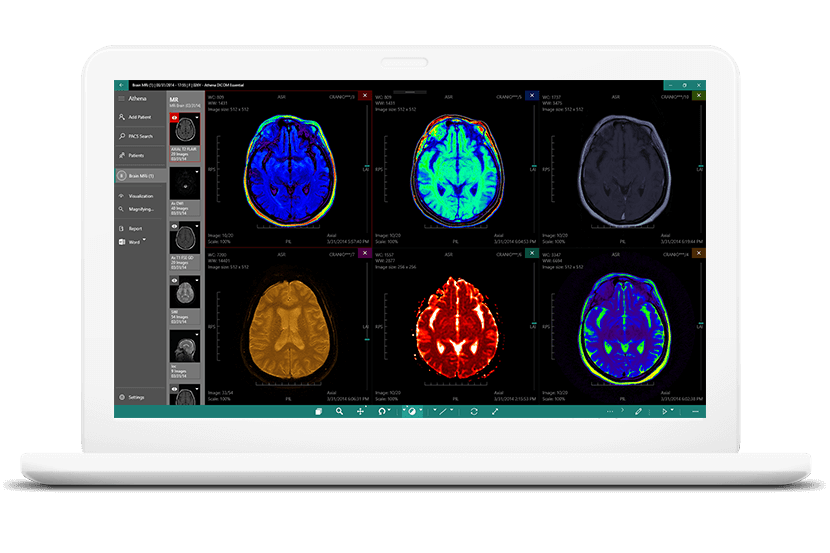
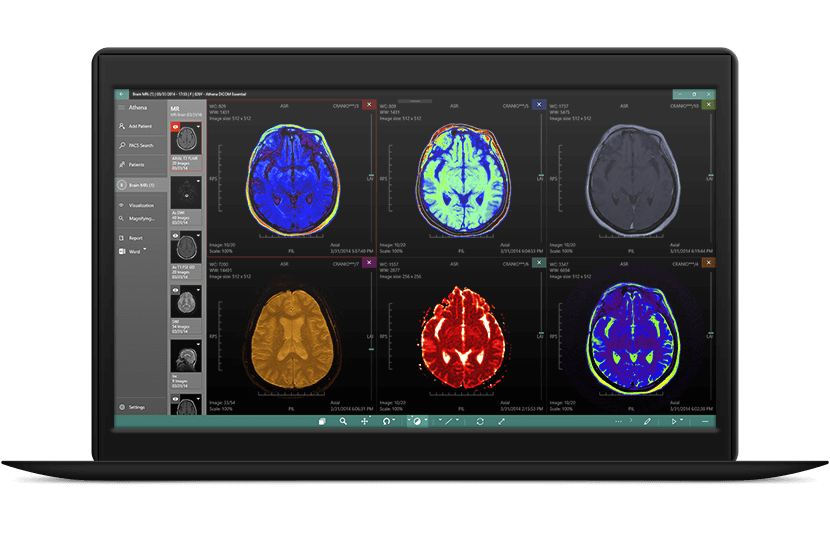
Minimum hardware requirements
32-bit or 64-bit processor
8 GB of RAM
Windows 10
Fall Creators Update – Build 16299
DirectX 10
Recommended Hardware
64-bit processor (Intel i7 or similar)
16 GB of RAM or higher
128 GB SSD or higher
Touch-screen display
Surface Dial
Windows 10
October 2018 Update – Build 17763
DirectX 10
Features of Athena DICOM Essential
Patient Organizer and General Features
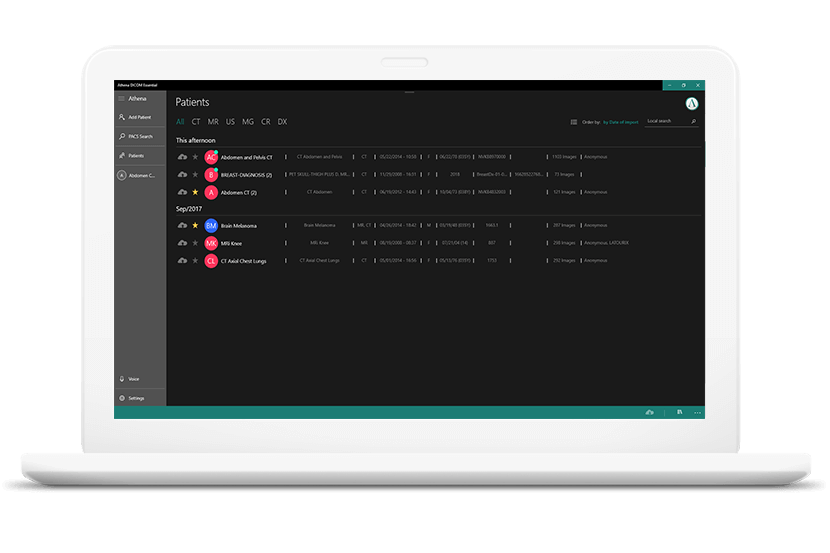
Import from Local, CD, DVD, USB drive, local disk and Cloud drives (OneDrive, Google Drive, Dropbox)
Export to Local, CD, DVD, USB drive, local disk and Cloud drives (OneDrive, Google Drive, Dropbox)
Quick Local Search
Advanced Search (by combinations of Name, ID, Access Number, Study Description, Modalities, pre-defined Dates, personalized Dates)
Export images to DICOM or JPEG
Search and visualization of DICOM tags (DICOM header)
Edition and automatic anonymization of exams (DICOM header)
Merge studies and patients (with distinct IDs)
ZIP files support
Import files/folder through Drag and Drop
Export to CD/DVD with an embedded Web Viewer – Athena Portable by ‘Cornerstone’
DICOMization of any file (images, PDF, DOC)
Backup Recovery
Order by Name, Date, Import Date or Last Visualization Date
Modality Filter
Patient Information Option
Star mark to Favorites
Notification mark of New studies
Tooltip panel for fast checking exams Summary
Quick Access of the last viewed exams
Responsive visualization mode (compact/full menu mode)
Surface Dial Support
Semantic Zoom
Favorites Mark
Multi-languages Support
Voice Commands to Download/Open Patient or Study
DICOM/Network Protocol
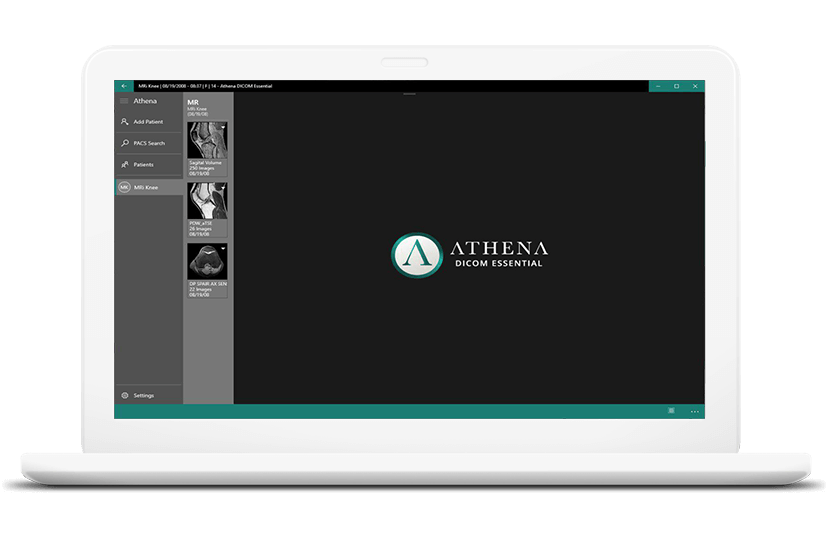
Up to 2 PACS servers configuration
Advanced PACS search (by combination of Name, ID, Access Number, Study Description, Modalities, pre-defined dates, personalized dates)
Synchronization/Update of existing patients (exams performed on different dates)
DICOM Query/Retrieve
C-FIND
C-MOVE
C-GET
DICOMweb/DICOM HTTP (faster download)
WADO
DICOM Send
C-STORE
Idle Mode (CStore from PACS/CR/etc)
DICOM Print
API Integration for RIS and PACS
Simple, robust and fast integration using URI
Supported protocols – C-FIND/C-MOVE/WADO-RS/WADO
Import from local
DICOMized PDF and DICOM SR Support
Athena Cloud support (*)
Viewer
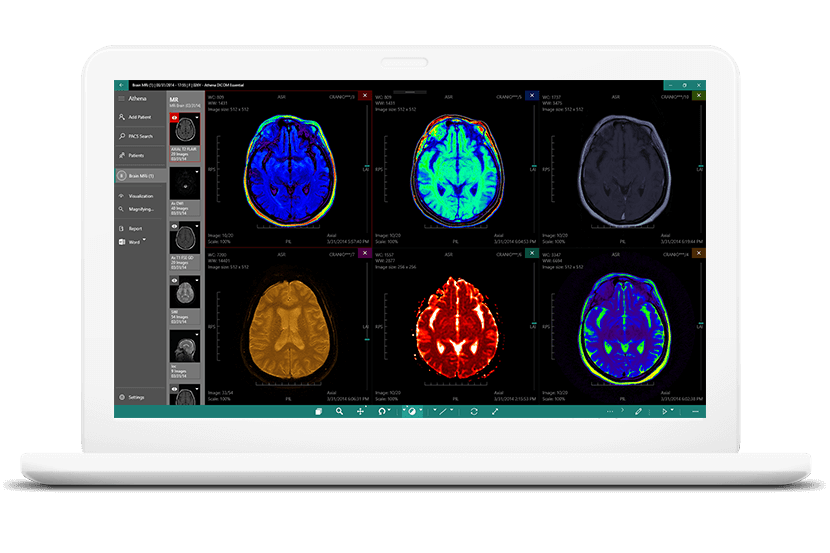
Original Acquisition Visualization (raw DICOM imaging without post-processing)
Multi-Series Visualization (Original and different modalities presented simultaneously)
Color Palettes for 2D (CLUT)
Mosaic Mode (multi-visualization of custom slices)
Reference Lines Synchronization for Multi-series
Multi-frame and Colored DICOM imaging support
Reference Lines Configuration
Microsoft Windows INK
Mouse button customization (right, middle, left)
Workspace automatic saving (restores the workspace as it was in the last use)
Fullscreen Mode
Clean Screen mode (clear unpolluted screen mode)
Drag and Drop Series
Key Images (new series creation)
Mammograms Render Protocol
Tools
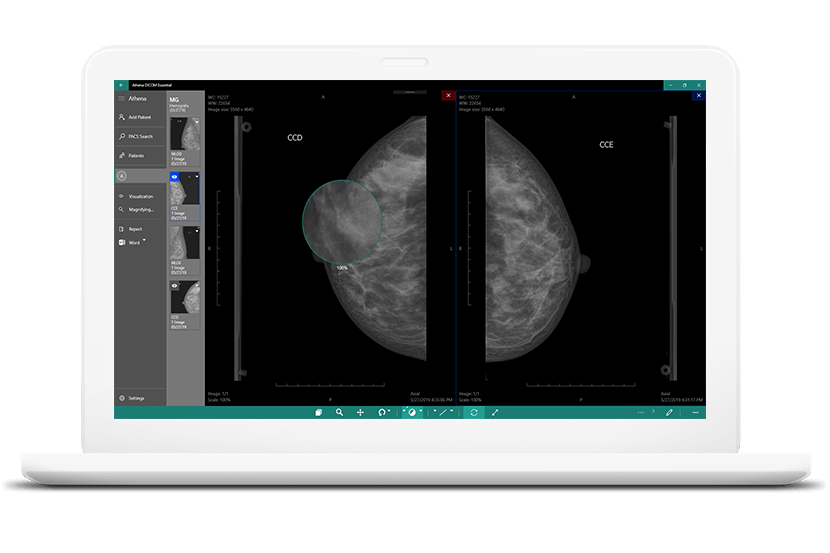
Scroll, Zoom, Move, Windowing, Rotate
Predefined and Customized Windowing
Cine (play/pause)
Undo, Redo and Reset
Custom Magnifying Glass
Key Image DICOMization (CStore)
Copy to Clipboard
Shortcuts
Advanced Configurations (zoom interpolation algorithm, annotation colors, number of samples for volume interpolation, etc.
Annotations
Point (Value)
Arrow
Line (Ruler)
Rectangle
Ellipse
Polygon
Free Hand Drawing
Text Area
Angular Measurements
Simple Angle
Between Connected Lines
Between Parallel Lines
ROI – Region of Interest (with Average Hounsfield value)
Area/Perimeter/Minimum/Maximum/Average/Standard Deviation values
Manual Calibration
Custom Colors
Report
Report Header with editable values
Add Annotation to images
Voice Recording Integrated System
Word Report (DOC)
Word Report Templates (Multiple)
Word Report DICOMization (CStore)
Choose your own Word Template
Image matrix definition (lines x columns) for each page
Radiological Exams Print Layout (Default or PDF Printer)
Competitive Advantages
Visualization of Reference Lines between Multi-Series
DICOMweb/DICOM HTTP Support and Compatibility
WADO-RS
MHKB – Medical Harbour Knowledge Base – DICOM library with hundreds of studies from different modalities and specialties
Export to CD/DVD with an embedded Web Viewer – Athena Portable by ‘Cornerstone’
Word Report Templates (Multiple)
Word Report DICOMization (CStore)
Amazing UX – Simple, user-friendly and very intuitive
Clean Interface – access resources with few clicks
Fast, stable, reliable – developed focusing High-productivity and performance
One Click Installation
Automatic and Continuous Updates
Proprietary Technology – All our technology is developed on-site, and we keep absolute control over all our code!
