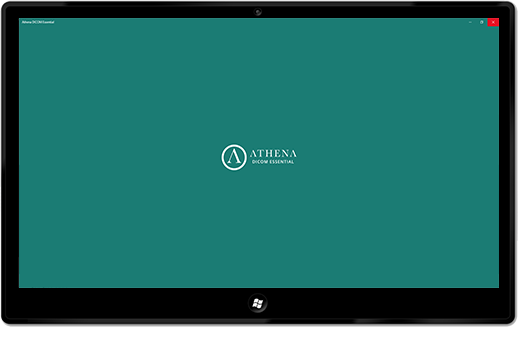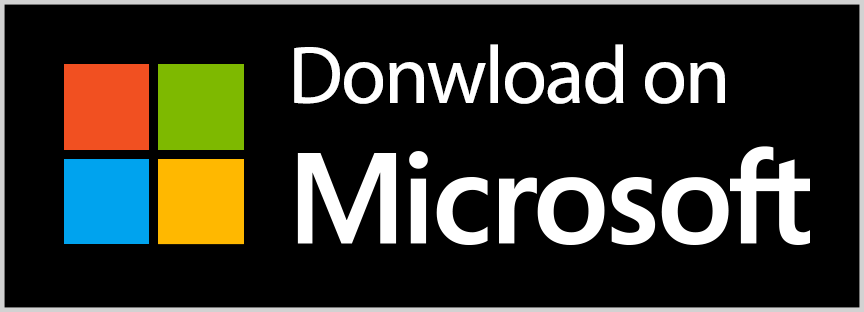Athena DICOM Essential
Know how to download
1 - Access the Microsoft Store
After initializing the session, access the Microsoft Store, the online store of Microsoft, and search for “Athena DICOM”. Or click here to be automatically redirected to the software page into Microsoft Store.
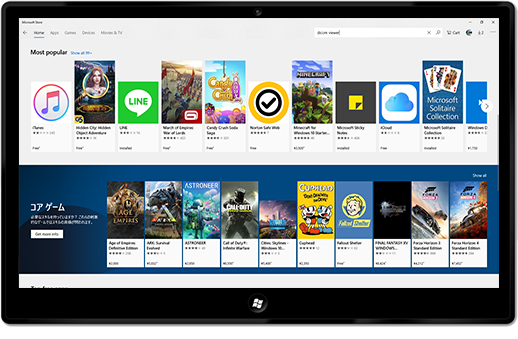
2 - Acquire and Install
Access the Athena DICOM Essential page and acquire the software for free by clicking in the “buy/acquire” button and then click in “Install”.
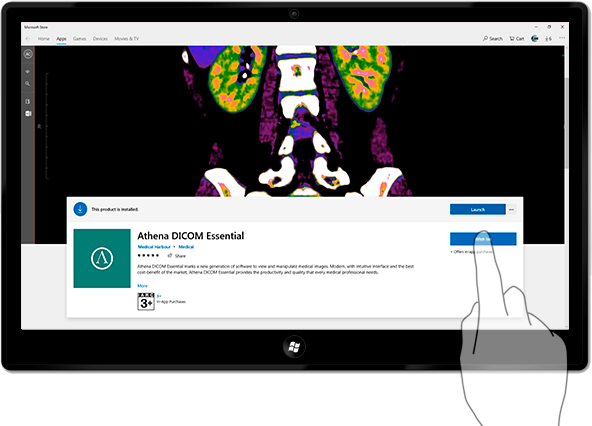
3 - Start Athena DICOM Essential
After installation is over, go to the start menu and search for Athena DICOM Essential and click on the icon.
Tip: You can fix Athena DICOM Essential in the start menu of windows, to do so click over the icon with the right mouse button and select “Pin to start”.

4 - Discover
Discover and Enjoy all functionalities of Athena DICOM Essential.