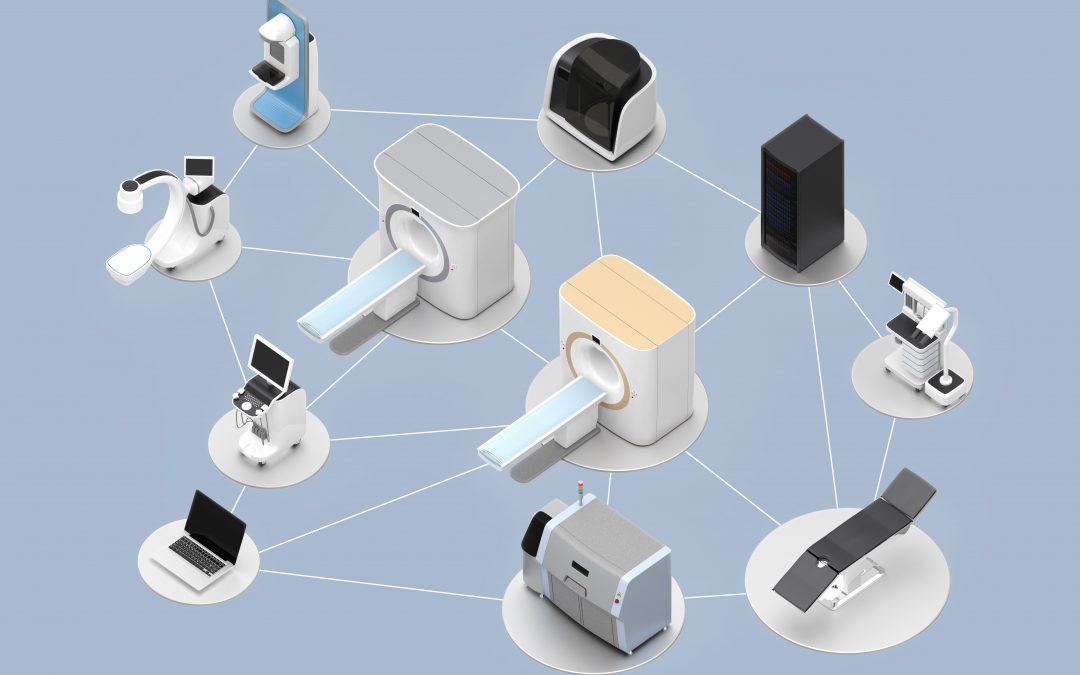PACS (Picture Archiving and Communication System) are servers that store all images acquired during an imaging exam and are composed of a computer or set of computers that may be in a hospital or clinic.
If you read our post, DICOM Viewer what is it and how to use it?, and was interested to know more about the features of a PACS, its history and applications, this post will talk about the topic.

How does a PACS work: Representation of medical machines sending imaging to a PACS, that in return sends it to a PC
A Bit of History
With the high technological development of the 1970s, there was a need to create a faster, less difficult and equally safe way to store medical imaging. It was then that in 1972 the first PACS was created by Dr. Richard J. Steckel in the United States. To this day it is not known who created the term PACS, as several doctors have claimed the name for themselves.
It was in 1982 at the University of Kansas that the first full-scale operation of a PACS server took place. That made it possible in 1990 the first completely film-free hospital, in London, United Kingdom.
But how does the structure of a PACS work?
A PACS must have a sequence of structures for accurate and quality operation. Therefore its main structures are as follows: Main server, database and HL7 (Health Level Seven).
1. Main Server
The main server is the key to the operation of a PACS as a whole. The roles of the main server are: include the database structure, DICOM imaging import and export gateway, RIS interface (radiology information system), web servers and other possible image distribution servers or interfaces.
2. Database
This is where all information necessary for the operation of a PACS is stored. Any information relevant to the patient and study is here, such as notes and other exams.
3. HL7 (Health Level Seven)
HL7 (Health Level Seven) is the part of the server responsible for receiving all information generated by RIS and releasing such information to PACS.
Besides these three basic structures for the operation of a PACS, another fundamental structure is the PACS Archive, responsible for storing and compressing DICOM imaging.
It is generally divided into 2 subcategories: “full fidelity” and “clinical”. The first is responsible for storing DICOM imaging with a lower compression ratio, without losing quality. While the second remove anything unnecessary to perform a report, thus achieving a higher file compression ratio so that it can occupy less server space.
It is interesting to note that despite these three essential structures, a PACS server has other structures, but here is not the place to explain them in depth.
The PACS can be connected in two ways: To a local server or a server connected to the internet.
If the PACS is connected to a server via Internet, it can be linked to cloud servers, so that any kind of information and image can be stored, freeing up space on the user’s device. This is a great opportunity for DICOM Viewer users as DICOM imaging can consume considerable space on the device on which it is used. In this space, MH Cloud acts as a high-performance cloud for avid DICOM Viewers users, who are always in need of more space and convenience in their lives.
How does a PACS communicate with a conventional computer?
To communicate with a conventional computer, you must have access to a DICOM Viewer or some specialized cloud storage service, such as MH Cloud, to receive the images.
Each software has its specific configurations, but taking our solutions as an example, Athena DICOM Expert, Athena DICOM Essential and MH Cloud, the protocols for communication execution follow DICOM query/retrieve standards called C-FIND, C- GET, C-MOVE, and WADO.
These protocols also have extra security layers implemented in our solutions to ensure nothing happens during image retrieval.
Important: Remember that a trustworthy DICOM Viewer must follow the standards set by the DICOM protocol and NEMA!
Read more: Teleradiology Vs Conventional Radiology: Understand the Differences
PACS servers are part of the essence of a DICOM Viewer, so understanding how it works is crucial for good use of the tool. The Athena family is always willing to solve any problems or questions related to such matters.
Find out more about our DICOM Viewers and healthcare solutions. And if in doubt, be sure to contact us!